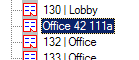Building Manager
 Used to create a structure for
the drawings in your project. This structure consists to the building(s),
level(s) and room(s).
Used to create a structure for
the drawings in your project. This structure consists to the building(s),
level(s) and room(s).
| Setting | Description |
|---|---|
| Attribute | Shows the room type attributes definition for ASHRAE
90.1, Lighting Power and Room dimension values.
The Room Height could be defined manually for each
room in Building Manager / Classification System / room or will be imported at
Building Manager / Classification System / room
if it is defined in Room Shape.
Note: The Room
Height will be used only in symbol placement function
Place Symbols in Grid,
Place Symbols in a Space and
Place Symbols by Coverage Radius.
|
| Value | Shows the value of room attributes. |
| Draw Room Shape | Define room shape by selecting all room corners clock wise. Press right mouse button to complete room shape. |
| > Pick Text 1 | Pick Text 2 | Click on room name in the drawing view.
Text is inserted in the
first part of room description, and in
the
second part of room description,
respectively. Both support multiline texts. The preview of Building Manager Building structure reflects the picked
text entries.
|
| > Pick Shape | Click on polygon in drawing (for example, rectangle) to import as a room shape. |

|
Opens the Building Manager / Classification System dialog, where you can manage hierarchy of building, floor and rooms in your project. |

|
Displays room shape. |

|
Deletes room shape. |

|
Closes dialog. |